
What do I need to get started?
Telehealth is private, secure, and easy to use. You can use most laptops, desktop computers, tablets, or smartphones. To get started, you will need:
- A reliable internet connection
- A private space
- Web camera, speakers and microphone (plug in or built in)
- Up to date Google Chrome or Safari web browser.
How Telehealth works
A Telehealth appointment is just like any other appointment at CBCHS, except you will be speaking to your clinician online via a video call. Telehealth appointments are as private as face-to-face appointments, with you and your clinician speaking in a private, secure virtual consultation room.
Checking your equipment works
We recommend at least two days prior to your appointment you press the ‘Test Call’ button on the CBCHS website to ensure your equipment is working correctly and you are comfortable with this technology. If you experience any issues, a Telehealth Troubleshooting Guide is available.
Starting a video call on the day of your Telehealth appointment
- Please open an up-to-date version of either:
- Google Chrome, if you are using a desktop/laptop (Windows or MacOS) or an Android tablet/smartphone
- Safari web browser, if you are using an Apple desktop or laptop (Mac OS), or iPad/iPhone
- Go to CBCHS Telehealth website page
- Click on the link for your service and then follow the prompts to sign into Telehealth
Watch this short video to see how to sign into Telehealth.
Please note: On the day of your appointment, we recommend you start your Telehealth call approximately 10 minutes before your consultation time.
Tips for your telehealth appointment
- Always complete a test call to make sure your equipment works
- A quiet, private room is best. For your privacy, we recommend that you do not access telehealth in public places or use unsecured Wi-Fi
- Have a pen and paper available in case you need to write anything down during your appointment
- Be prepared with any questions you may want to ask your clinician.
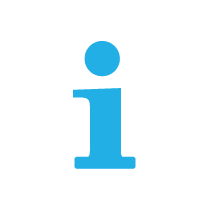 Easy English
Easy English